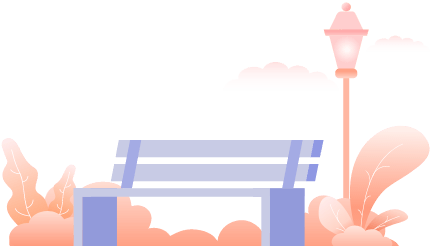
Account
How can I create a free account on StudyX?
-
Follow these steps to create a free account:
1. Visit the registration page: https://www.studyxapp.com/register.
2. Input your email address and click "Continue."
3. Enter the received verification code*.
4. Choose your educational level.
5. Set your password.
6. Click "Sign up."
*Ensure that the verification code has not been sent to your spam or junk folder. If you cannot find the code, please contact us at contact@studyx.im or use our live chat support in the bottom right corner of the website page.
Alternatively, you can sign up using Discord, Google, or Apple accounts.
RELATED ARTICLES
