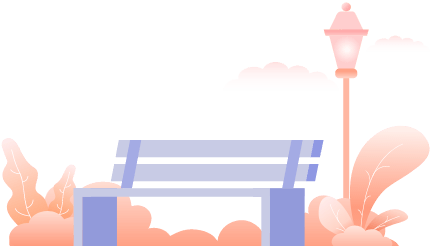
Account
How to invite friends to join StudyX?
-
- Sign in to your StudyX account: https://www.studyxapp.com/login/
- Locate your profile picture in the upper right corner of the website and click on it.
- Select the "Invite Friends" option.
- Copy your invite link.
- Share your invite link with your friends.
RELATED ARTICLES
