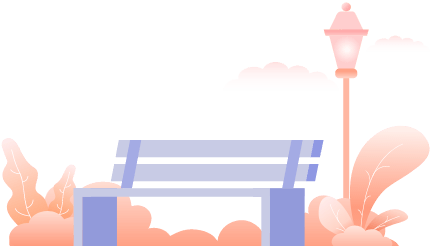
Payment
I'm being charged even after canceling my subscription. What should I do?
-
First, ensure your StudyX subscription is canceled by following these steps:
- Log in to your StudyX account at https://www.studyxapp.com/login/.
- Click on your profile picture located in the upper right corner of the website.
- Choose "Subscription" from the dropdown menu.
- Press the "Cancel Subscription" button.
- Confirm the cancellation by clicking "Done."
Next, please contact us via:
- Email: Send an email to contact@studyx.im.
- Live chat: Use the live chat feature in the bottom right corner of the page.
Don't forget to provide your StudyX ID when reaching out, so we can assist you in resolving the issue promptly.
RELATED ARTICLES
